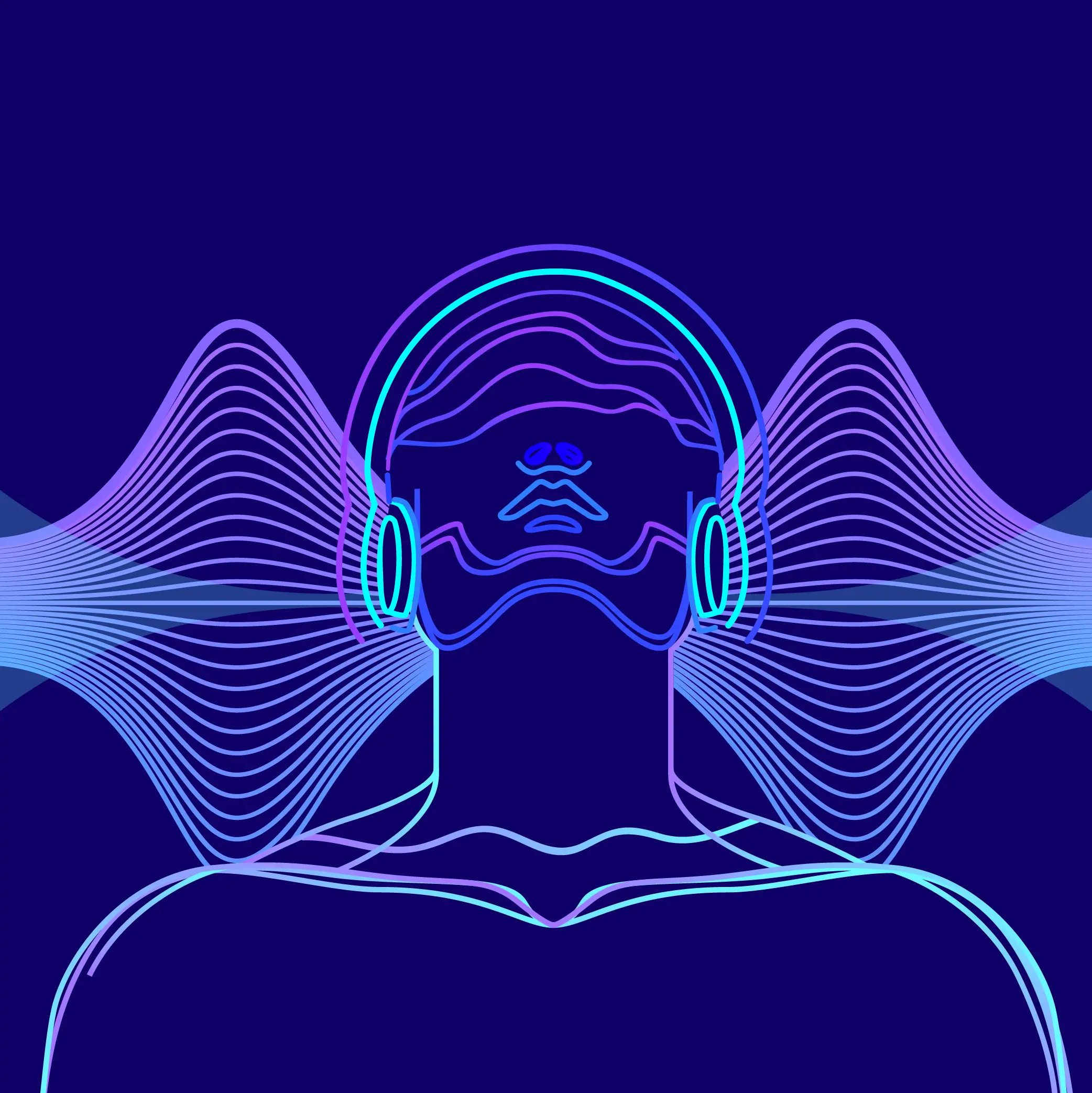The world of audio mixing is evolving, and the demand for immersive sound experiences is on the rise. Dolby Atmos, a technology renowned for its three-dimensional audio capabilities, has become a game-changer in the audio industry. For aspiring music producers and sound engineers, creating Atmos mixes on a budget using headphones is not only possible but also an exciting endeavor. In this blog post, we’ll explore how to embark on your immersive audio journey affordably with the help of Digital Audio Workstations (DAWs) that support Atmos mixing.
Why Choose Headphone Mixing for Atmos?
Before we dive into the budget-friendly approach, let’s understand why mixing in Atmos with headphones is an appealing choice:
- Cost-Efficiency: High-quality studio monitors and amplifiers for traditional Atmos setups can be costly. Mixing with headphones eliminates this expense.
-
Portability: Mixing with headphones allows you to work from anywhere, making it a flexible option for on-the-go producers.
-
Entry-Level Accessibility: Aspiring audio enthusiasts can experiment with Atmos mixing without a significant upfront investment in hardware.
DAWs That Support Atmos Mixing:
Several DAWs offer native or plugin-based support for Atmos mixing, making it accessible for users on a budget:
Cubase:
- Cubase Pro is known for its immersive audio capabilities. It provides native support for Atmos mixing, including object-based panning and binaural rendering for headphone use.
Nuendo:
- Steinberg’s Nuendo is designed for advanced audio post-production and includes Dolby Atmos integration. It offers a comprehensive set of tools for immersive audio.
Pro Tools:
- Pro Tools Ultimate includes native Atmos support. While Pro Tools is often considered an industry standard, it may require a subscription or one-time purchase of the software.
Reaper:
- Reaper is a more budget-friendly DAW with extensive plugin support. It can be used for Atmos mixing with the right third-party plugins.
Avid Pro Tools | Carbon:
- Pro Tools | Carbon is a more affordable interface and DAW package that supports Atmos mixing. It includes a dedicated DSP system for low-latency processing.
Getting Started on a Budget:
- Select the Right DAW: Choose a DAW that fits your budget and has support for Atmos mixing. Cubase and Reaper are excellent choices for those seeking affordability.
-
Invest in Binaural Plugins: Acquire cost-effective binaural plugins to enhance the spatialization of your audio for headphone listeners. These plugins can be integrated into your DAW to simulate three-dimensional sound.
-
Learn Atmos Panning Techniques: Study and practice Atmos panning techniques within your chosen DAW. Understand how to position sounds in a 3D space for a convincing Atmos mix.
-
Object-Based Mixing: Make use of object-based audio capabilities offered by your DAW to freely move and automate audio objects within the Atmos field.
-
Listen Critically with Headphones: Develop your critical listening skills by repeatedly checking your mixes with high-quality headphones. Headphones offer a more controlled environment for pinpointing subtle changes.
Conclusion: Budget-Friendly Immersion
Creating immersive audio experiences in Dolby Atmos need not break the bank. With the right DAW, cost-effective binaural processing plugins, and careful listening with headphones, you can embark on your Atmos mixing journey affordably. As the demand for immersive audio content continues to grow, this budget-friendly approach can be your ticket to a world of creativity and innovation. So, dive into the future of audio mixing, explore the endless possibilities of Atmos, and let your budget-friendly setup be the gateway to crafting three-dimensional soundscapes that captivate and amaze your audience, all from the comfort of your headphones.